Getting Started
PrerequisitesCopied!
Before integrating with orda, ensure you're familiar with the following key concepts and workflows:
-
Project clientID & secret vs recipient Id (Learn more about auth here)
-
How to request & execute a quote
-
Monitoring a quote/transaction
-
Monetizing your order flow
Create your account. After registering, you'll need to generate a project key to start interacting with the orda API.
Core ConceptsCopied!
Authentication Types
orda uses two distinct authentication concepts:
-
Project Client ID & Secret: Used to authenticate your application's API requests
-
Recipient Client ID: Identifies entities that can receive funds within your project
See the Authentication Guide for implementation details.
Transaction FlowCopied!
A typical transaction in orda follows this process:
1. Request a quote for a specific value transfer
2. Execute the quote to initiate the transaction
3. Monitor the transaction status through completion
Creating a projectCopied!
Head to our dev portal to obtain your Client ID and Client Secret, and follow these steps:
-
Enter your Project Name to identify your integration.
-
Add a project description (optional) for internal specification.
-
Add Members (optional) who require access to the project.
-
Click Generate Key. Your Client ID & Client Secret will be displayed.
-
Securely store your Client Secret.
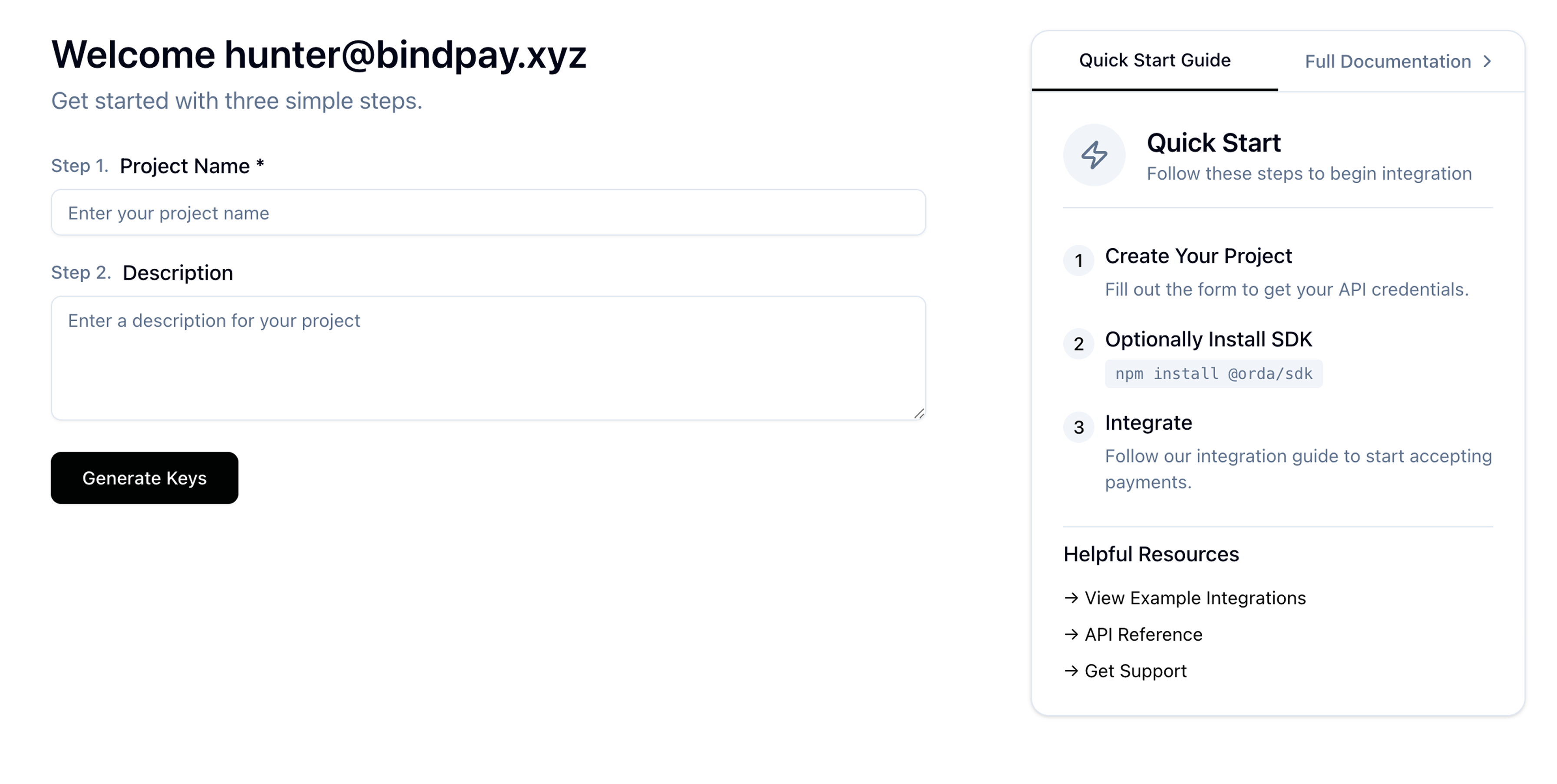
For security reasons, Client Secrets are only displayed once upon creation. Make sure to store it securely.
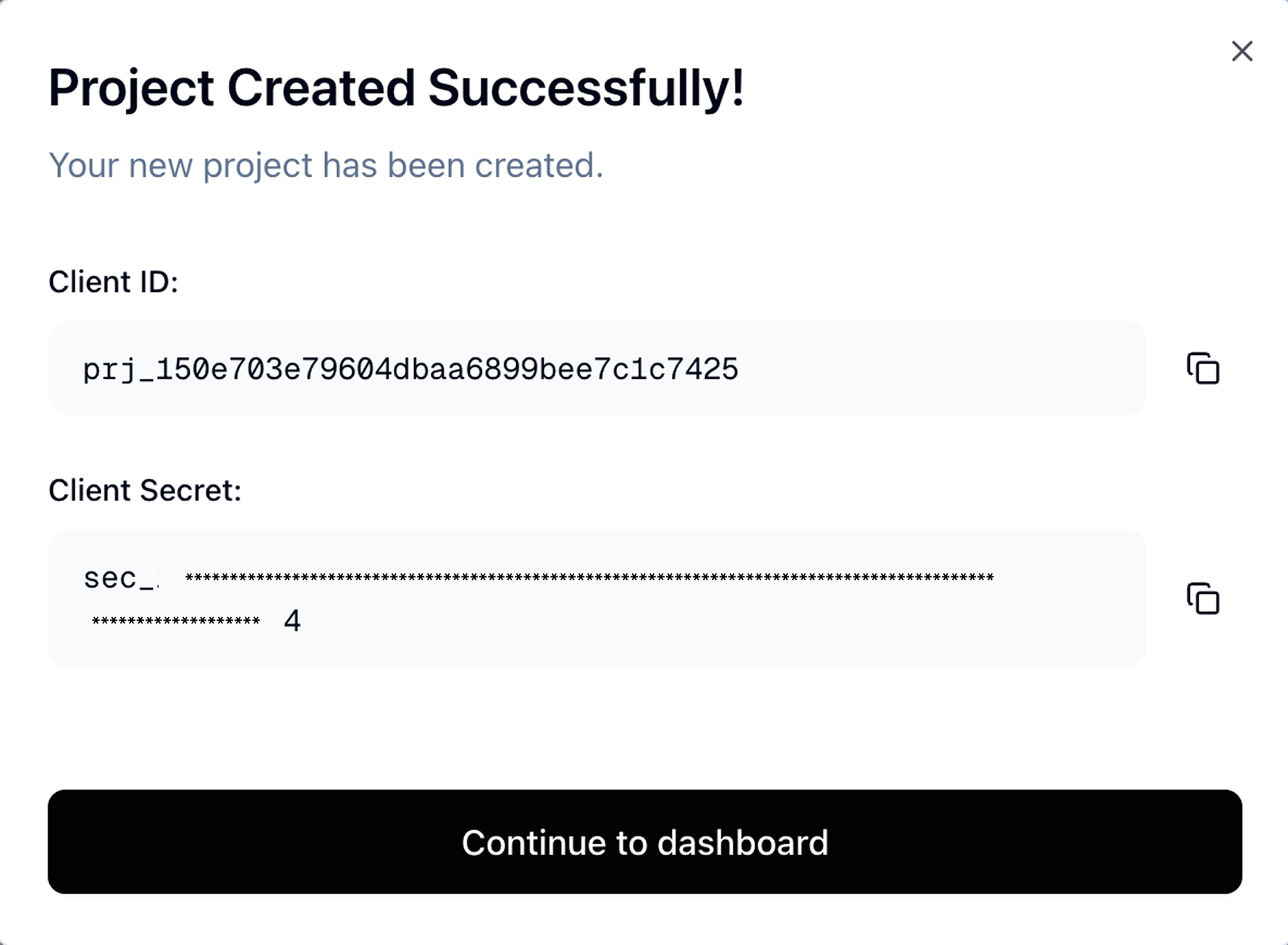
Managing or Starting your IntegrationCopied!
-
Log in or sign up on the dev portal
-
Navigate to the “Projects” section
-
Select the project you want to use or create a new one
-
Your Client ID will be displayed, and you can generate a new Client Secret
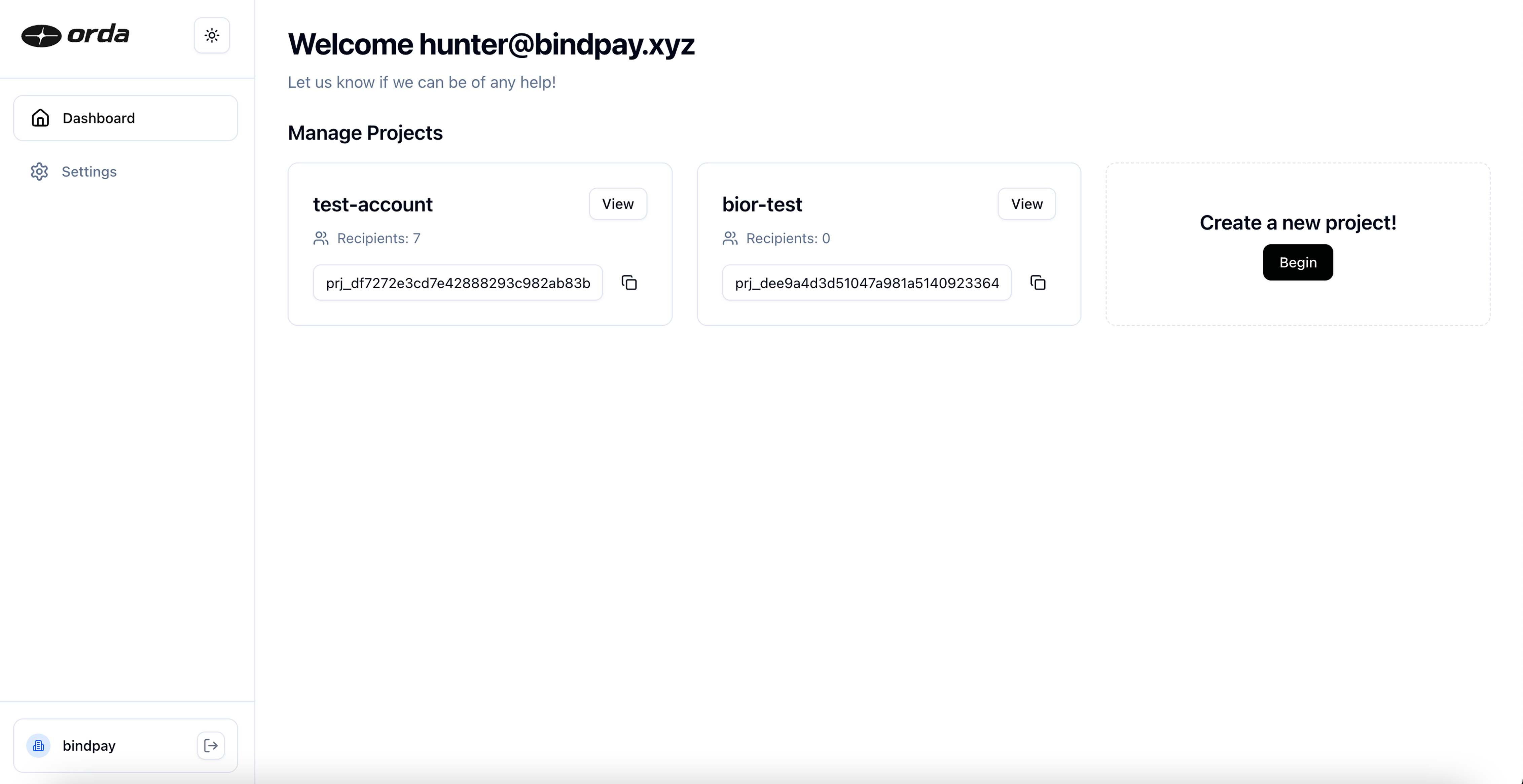
Next StepsCopied!
Once a project is created, you’ll receive a unique client ID & secret. Continue with the guides or API reference to properly integrate with orda to begin securely signing requests across blockchains & banking networks.